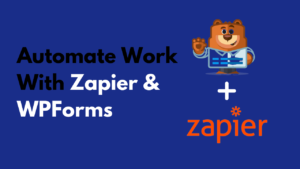Have you ever thought that if you know where your leads are coming from will be beneficial for your business?
Think for a moment, you can sharpen your marketing strategies and invest more in those sources to gain more leads.
By tracking where your users are coming from, you can exactly see traffic sources for specific pages, marketing campaigns, and also you can measure how people are finding your website.
In this tutorial, I will show you how you can track the lead source using the Google Analytics.
Benefits Of Tracking Website Traffic Sources
- Focus On Channels To Get Best Results: By tracking the traffic sources, you can find the best performing channel and focus on that to gain more results.
- Better Understanding Of Traffic: By tracking, you can better understand your traffic. You can know where do they belong, which device they use and sources they are coming from. This will ultimately help you in building targeted campaigns and driving better results.
- Gather New Content Topics: Visitors who are coming from different channels might be interested in specific topics, by tracking you can focus on creating more content around the same topic.
- Identify Traffic Gaps: You can easily identify which channel isn’t working for you.
- Measure Marketing Campaigns: You can measure campaigns’ effectiveness by tracking different traffic sources.
How To Track Website Traffic Sources In WordPress?
Google Analytics data is not that easy to understand for everyone, especially for beginners it may too complicated and hard to understand.
It requires coding skills to setup on your website and need you to be expert to understand the data.
To make it easier, MonsterInsights comes to the ground. MonsterInsights is the best Google Analytics plugin for WordPress. It makes it easy to understand Google Analytics data, even if you are a beginner. It provides all the important data in the WordPress dashboard.
MonterInsights can make it easy for you to track the traffic sources directly from your WordPress dashboard. Now let me help you to understand each report that you need to know…
Overview Report
Go to Insights>Reports>Overview to see the overview reports, here you can see overall performance of your website.
Scroll down to the bottom to see the Device Breakdown report that shows which device your visitors use to visit your website.
In the overview report, you can see the top 10 countries your visitors are coming from. This is very important report, you can use this data to create campaigns, messages and content targeting same regions.
Next to the top 10 countries, you can see the top 10 referrals report. It shows the websites that send the most traffic to your website. With the help of this report, you can collaborate with these websites to get the most benefits.
Viewing the Search Console Report
If most of your traffic comes from the organic search then this data is very important for you. It will tell you the keywords your website is ranked on. MonsterInsights provides a Search Console Report to view all this data.
This shows the top 50 Google search terms for your website along with the clicks, impressions, CTR and average positions.
This report shows you the keywords you are generating traffic from, you can perform the keyword research and find related keywords to optimize your site and gain more traffic.
Refer to this guide for Keyword research…
Viewing the eCommerce Report
If you have the eCommerce store, this is most important report for you. It shows you the Top Conversions Sources that can help you to optimize your marketing efforts to maximize the results.
Viewing the Real Time Report
Last but not least report, you can view your traffic stats in real-time. It shows where your visitors are coming from in live view.
You can see the traffic from the referral sources, countries and cities your current visitors belongs from.
Conclusion
MonsterInsights makes easy to understand the Google Analytics data, even a beginner can understand it without any knowledge.
It structures the data in user-friendly way which makes it easy to understand.
I hope you find this tutorial easy to follow, if you did then must share it with others to help them out.