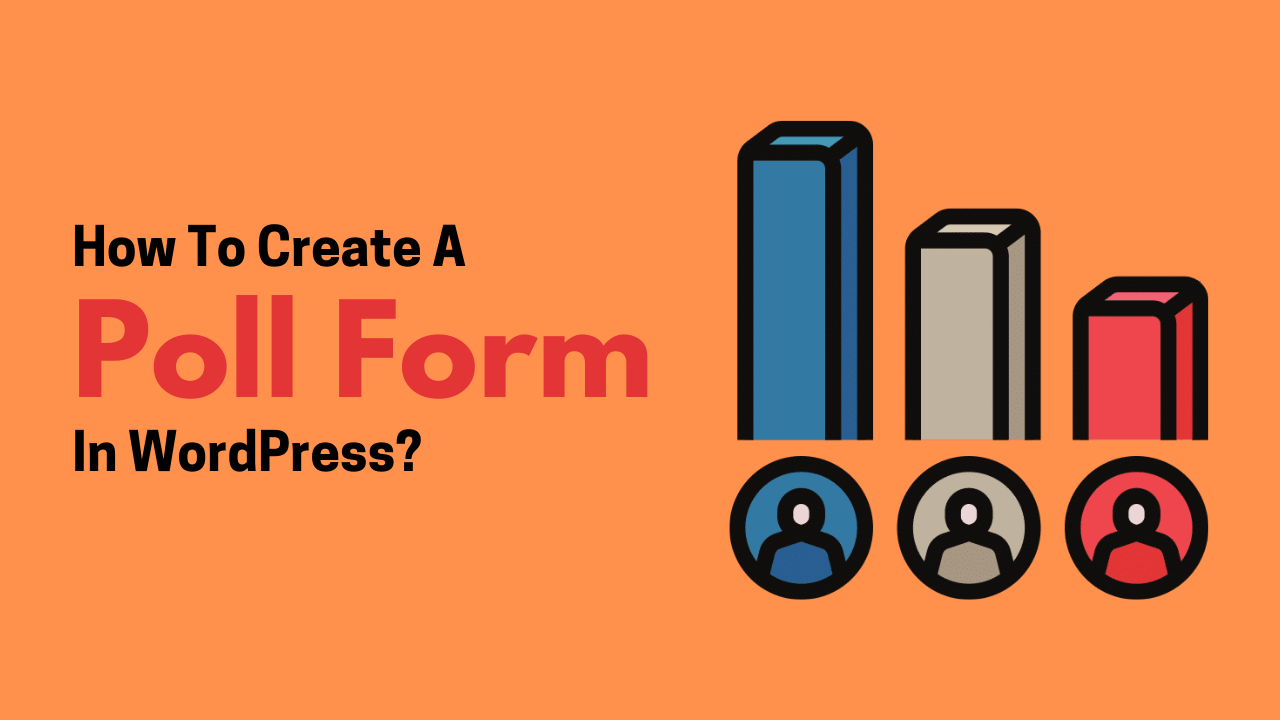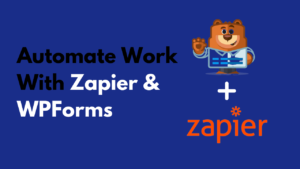WPForms Form Builder
Summary
It is the best WordPress forms builder. It makes building any kind of forms such as contact forms, survey forms, payment form, donation form etc. easy, without making hands dirty with codes.
Looking for the easiest method to add a poll form to your WordPress website? We have a solution for you today.
I am actually going to share a step by step, easy to follow tutorial about adding a poll form to your WordPress website.
WordPress makes tasks easy with the help of its plugins available in the plugin directory, you can also find tons of polls plugins but not all of them are reliable and beginner-friendly.
I recommend WPForms, which is the best WordPress forms builder. It makes building any kind of forms such as contact forms, survey forms, payment form, donation form etc. easy, without making hands dirty with codes.
WPForms also helps in making a poll form in WordPress, you can build a beautiful poll form with ease. No need to touch code or no prior knowledge required, just make use of its drag-n-drop builder.
Why WPForms Is The Best For Polls?
You might be thinking, why only WPForms when there are tons of other options available?
Here are some of the reasons which makes WPForms best poll form builder:
- Drag-n-Drop form builder: You don’t have to play with coding or need any technical skill to build a poll form, WPForms makes it easy with its drag-n-drop editor.
- Provides real-time polls report: WPForms allows you to show the results to every single user who has submitted your poll form in real-time.
- Beautiful & customizable visual reports: WPForms automatically builds a beautiful report that you can customize according to your preference.
- Export/share individual charts: Easily share or export polls and survey reports to your team. You can export the individual charts as PDF or JPG easily.
- Pre-built poll form template: WPForms offers a pre-built poll form template that comes with all basic fields, you can easily customize them. It is a time-saving thing, isn’t it?
WPForms Pricing
WPForms is a freemium WordPress form builder that means, it has free and paid versions. But their addons are available only with their premium plans.
Here are the pricing of WPForms pricing:
If you want to create a poll form using WPForms, you must purchase the Pro or Elite plan to get the Surveys and Polls addon.
So, in this article, I am going to help you in creating a poll form in your WordPress website using WPForms…
How To Add A Poll Form In WordPress Using WPForms?
I am going to divide this entire tutorial into three easy steps:
- Create a new WordPress form using WPForms
- Advanced form customization
- Enable poll results in WordPress
Let’s start with our first step:
Step: 1 Create A New WordPress Form Using WPForms
First, you need to install and activate the WPForms in your WordPress website(if you already have, skip this step).
Navigate to Plugins>Add New and search for the WPForms. Then click on Install Now to install the plugin and after installation, final hit to Activate to make the plugin live on your website.
Once the plugin is live on your website, you’re ready to proceed further with installing the Surveys and Polls Addon. Go to WPForms>Addons and search for Surveys and Polls Addon.
Hit the Install Addon button and then Activate it, you are done!
Now let’s move to creating a new form using WPForms.
Go to WPForms>Add New and give a name to your form and choose the template called Poll Form.
Choosing a pre-built Poll Form template will provide you with all basic fields of a Poll Form which you can customize through form editor for your form if you want to.
You can add more fields if you want, edit, add or remove the questions from your poll form.
To do this, click on the form question you want to edit and you will see options to edit appearing on the left-side. Something like shown in the below GIF.
You can change your questions to whatever you want to add for your visitors, you are also allowed to add the images to poll options.
Once you are done with customization, move to our 2nd step where we are going to do some advanced poll form customization.
Step: 2 Advanced Poll Form Customization
There are some more ways to customize your poll form if you scroll down to the bottom of the form editor, on the left side.
If you want your poll form choices should appear randomly to your website visitors, then make sure the Randomize Choices option is checked.
The second option is to change the Image Choice style if you have added the image choice in your poll form. It is Modern by default, you can change it Classic or none.
At the last, WPForms also give you the control over the layout of your poll form choices, you can select any of the following for your poll form:
- Inline
- One Column
- Two Columns
- Three-Columns
That’s it! Your poll form is completed, now you can embed the form to your WordPress website wherever you want it to be displayed.
Step: 3 Enable Poll Results In WordPress
If you want to display your poll form results to your WordPress site visitors after they’ve filled out the form, you can easily do this by going to Settings>Surveys and Polls and check the option Enable Poll Results.
After checking the option, your visitors will be able to see the results after filling out the form.
Now let’s move ahead and create a custom confirmation message to your visitors which they will see after filling out the form.
For adding the confirmation message, go to Settings>Confirmation and select the Message in Confirmation Type dropdown option.
If you want to have a look at how your form will be displayed to your visitors after they filled the form, here is our demo form that we have created for this tutorial:
That’s it! This is how you can add a poll form in WordPress using the WPForms plugin.
Conclusion
I have shared the step by step tutorial on how to add a poll form to a WordPress website using the WPForms form builder. Now you know how to create one for your website.
And WPForms is the most easiest and simple plugin to create forms in WordPress.
WPForms is a beginner-friendly WordPress form builder plugin that really makes it easy for a beginner to create many kinds of form, no coding required, their drag-n-drop form builder makes it a piece of cake.
Here are some other helpful articles around WPForms: