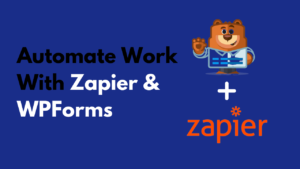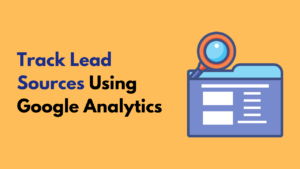Looking for a best survey software to create surveys?
You got the right place because in this post I am going to cover the best survey software that you can use and create surveys easily.
Even you don’t have the technical knowledge!
I am going to share some best survey software over here that I have personally used for creating surveys easily.
5 Best Survey Software In 2020
I will share the 5 best survey software which you can use to create surveys. There are some free tools also listed which you can use if you are not having a budget to invest in premium survey software.
Let’s take the look at the software:
1. WPForms
WPForms is the best WordPress drag-n-drop form builder that provides a drag-n-drop builder to create any kind of forms like surveys, contact forms, order forms, donation forms etc in WordPress website.
It is designed aimed to make it easy for newbies/non-technical guys to create forms without going through technicalities.
WPForms is a freemium WordPress plugin, it means it has both the plans, free and paid available. You can use its free plan if you have basic form needs but if you want to create advanced forms then go with the premium plans.
Let’s first see amazing features that WPForms comes with:
- Drag & drop form builder which makes easy to create forms
- Create 100% responsive forms that work in all devices
- Sends instant notifications so you reply to leads quickly
- Split long forms into pages to improve user experience
- Create high-performance forms using Smart Conditional Logic
- Spam protection to avoid spam entries
- Integrate with almost all email services
Here is the pricing for the WPForms Survey Software:
For creating a survey form using the WPForms, you will need to install and activate their Surveys & polls addon.
WPForms has the four plans but as you want to create the Survey form, you’ll need to purchase either Pro or Elite plan. Because Surveys & polls addon is available in these two plans only.
You can check out this guide to see how you can create a survey form using WPForms.
2. Google Forms
Google Forms is another free and reliable form builder that you can use to create survey forms or any other kind of form that you want to create.
This is created by Google to provide a reliable and fast form creation solution.
You can create any kind of forms through Google forms quickly without even going through the technicalities. Google forms made it easy for you to create survey forms even if you are a newbie.
You can use your own logo or photo and form will pick the right colours to complete your own unique form. There are also a set of pre-built themes available which you can select for your survey form.
Here are the features of Google Forms:
- 100% free survey software
- Easy to use form builder
- Use your own logo or photo to make your form suits your brand
- Add images or videos to your form
- Bunch of question options available
- Add teammates to create forms with you
3. SurveyLegend
SurveyLegends is a next-generation survey form builder that allows you to create custom, interactive survey forms.
It has the free version which you can start with if you are in low-budget, you can signup for the free account and create 3 survey forms. But when you need more than this, you will need to upgrade to their premium version.
Here are the features of SurveyLegend:
- 100% responsive design
- Complete control over brand and design
- Use images and videos in questions
- Skip Logic
- Export your form entries
- Advanced branching
- High-level security and encryption
Let’s take a look at the pricing:
Their pricing starts from the $15 per month, you can save up to 25% if you buy a yearly plan. The best thing is, they have 14-days 100% money-back guarantee.
SurveyLegend has a free plan, but the free version has the restrictions, you can check out the plans comparison here…
4. JotForm
JotForm is a free online form builder that lets you create payments forms, survey forms, order forms and many more types of forms easy, even if you are a newbie.
Their free plan is limited to 5 forms only, if you want to create more than this limit, you will need to upgrade to their premium plans which starts from $24 per month.
Here are some features of JotForms:
- Free Version Available
- Beginners-Friendly Interface
- Email Marketing
- Question Library
- Site Intercept Survey
- Skip Logic
- Custom Survey URLs
- Data Analysis Tools
- Mobile Survey
- Offline Response Collection
- Question Branching
- Supports Audio / Images / Video
Here is the pricing of the JotForm:
JotForm also offers a 30-day money-back guarantee that will ensure your money back if you don’t like the tool after buying its premium version. You can raise a full-refund request within the 30 days of purchase.
5. Formidable Forms
Formidable Forms is a most advanced form builder that lets you create almost every type of form you ever need like payment form, registration form, contact form, survey form etc.
It comes with an initiative drag-n-drop interface that makes easy for anyone to create forms even if you don’t have any prior experience.
Here are some of the amazing features of Formidable Forms:
- Drag-n-drop form builder
- Pre-built form templates
- Online calculator forms
- Create smart forms with conditional logic
- Import & export form entries
- White label form builder
It has the free version of the plugin as well which you can try, of course it comes with limitations. You will need to upgrade to use the plugin without any limitations.
Formidable Forms has the three plans which cost starting from 99.38$ per month, you can check pricing here…
The best thing is, you can create survey forms in any plan you purchase. Formidable Forms provides a 14-day money-back guarantee so you can take 100% money back if you don’t like this tool.
Conclusion
These are the 5 best survey software that you can use to create survey forms easy, even if you do not have any technical knowledge.
Some of the survey software listed above offers a free version which you can try if you do not have the budget to invest in premium survey software.
I personally use and recommend WPForms for creating any kind of forms. WPForms has an easy to use drag-n-drop form builder that makes literally easy to create forms.
I hope you found this list useful if you did then must share it with others…