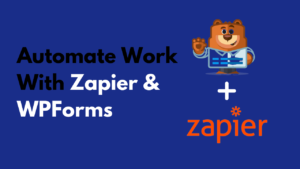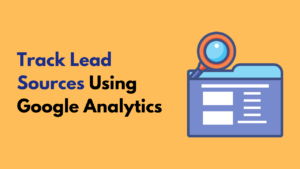Are you looking for the best form builder to create forms in your WordPress site?
You got the right page because I am going to list down the 3 best form builders for WordPress that will make easy for you to create forms.
Well, there are plenty of WordPress form plugins available that can make form creation easy for you but not all of them works well.
Here are the 3 best form builder that you can try and find good fit for you.
3 Best Form Builders For WordPress
All the 3 form builder have been tested by myself and used for creating forms in my WordPress blogs.
1. WPForms
WPForms is the no.1 WordPress form builder that comes with a drag-n-drop editor and can be simply integrated with almost all email services.
I am using WPForms from 4 years back on my WordPress blogs, it really makes easy creating WordPress forms even if you are not a technical guy.
There is no-need to know the coding knowledge, you can easily design your forms using its drag-n-drop editor. There is literally no technical knowledge needed.
Features of WPForms that makes it no.1 form builder
WPForms is a feature-rich WordPress form builder that has been created aimed to make it easy for non-technical guys to create any kind of forms.
It has tons of features to make form creation work easy, here are some of them:
- Drag-n-Drop form builder makes it easy to design forms, no technical knowledge needed.
- Pre-built templates save time, you don’t need to create form from scratch.
- Create responsive forms that support all devices.
- Get instant notification when anyone submits your form.
- Create high-performing forms with WPForms smart conditional logic.
- Split your long forms into pages.
- Create custom WordPress user registration form.
- WPForms provides smart captcha to protect your forms from spam.
- Allow your users to upload files through forms.
- Create all kinds of forms like survey, order, registration, conversational, post submission etc.
- Capture partial entries of your users using the Form Abandonment Addon.
- Integrate with your email service with simple clicks.
- And the list goes on…
WPForms Pricing
Now let’s take a look at the pricing of WPForms.
WPForms is a freemium WordPress form builder, means it has both the versions free and paid.
You can try its free version if you have the basic form needs or don’t have budget to invest on a form builder.
Here are the four plans of WPForms:
WPForms has the four plans starting from the $39.50 per year. You can compare all the plans and check more details by clicking here…
You can read more about WPForms in this complete review here…
2. Ninja Forms
Ninja Forms is another popular WordPress drag-n-drop form builder that has more than 20,000,000 downloads.
It is an beginner-friendly WordPress form builder which makes easy for non-techniques or non-coder to create their WordPress forms with ease using their drag-n-drop builder.
Ninja Forms has a good no. of premium addons which gives you more control on your forms and some additional features like connecting with your email services, integration with payment platforms etc.
Features of Ninja Forms
Here are some of the features of Ninja Forms which makes it popular WordPress form builder:
- Drag-n-drop form builder
- Customizable form template
- Fully responsive & mobile friendly
- Translated in to 16+ languages
- Unlimited forms and submissions
- Spam protection with reCaptcha
- Export and import forms
- Shareable public form links
- Customizable email notifications
- Risk-free 14-day full refund policy
- Dedicated support
Pricing Of Ninja Forms
Now let’s take a look at the pricing of Ninja Forms:
As like WPForms, Ninja Forms also has the free version available which you can download and install to your WordPress site from the WordPress plugins directory.
Download the free version of Ninja Forms here…
And yes, of course, it comes with restrictions. If you want to use it without restriction or want to create advanced forms then you will need to purchase the premium version.
3. Gravity Forms
If you are searching for the best form builder then you will surely find Gravity forms listed in the list.
Gravity Forms is a simple-to-use and trusted WordPress form builder that makes easy to create advanced forms in WordPress-powered websites.
Features Of Gravity Forms
Here are some of the Gravity Forms features that make it most trusted forms builder:
- Easy to use interface to create powerful forms
- 30+ ready to use form fields
- Create smart conditional logic
- 100% mobile responsive design
- Allow users to upload files
- Create calculations forms
- Limite the no. of entries a form can receive
- Schedule forms
- Easy integrations with email and payment platforms
- 30-days money-back guarantee
Also read: WPForms vs Ninja Forms
Pricing Of Gravity Forms
Gravity Forms has the three plans, Basic, Pro and Elite which cost $59, $159 and $259 per year respectively.
Unlike other 2 form builders I shared above, Gravity Forms doesn’t have any free version which you can try if you are not interested in investing in a WordPress form builder.
Wrapping It Up
These are the 3 best form builders for WordPress-powered websites. The first two have the free version which you can try without having need to invest.
I personally use and recommend WPForms which lets you create any kind of forms in WordPress sites with ease using their drag-nd-drop form builder even if you are not a technical-guy.
If you closely look, you will find that WPForms’ premium version is cheaper than the other two.
I hope you found this post useful if you did then make sure to share it with others and also let me know which one form builder you liked and using in the comments.