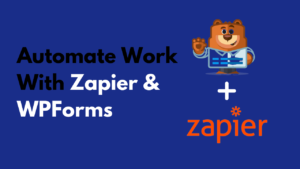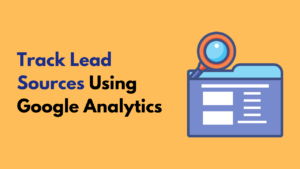Today if we are going to start a website, especially any e-commerce store.
The first problem comes with the website’s proper setup. If you ignore the website setup, you will definitely lose much of your customers.
Taking such a thing in mind, Astra had developed it’s an easily customizable WordPress theme which is much simpler and easier to set up.
What is Astra?
Astra is one of the best multi-purpose themes available on the internet. It has already powered more than half a million websites. It even has over 3,300+ five-star ratings on WordPress.org.
You can now quickly boost up your e-commerce business with its Astra-WooCommerce theme. It is light-weight, fully compatible, and it has a built-in WooCommerce integration facility.
Astra free theme provides required customization options while Astra Pro extends the list of special features.
Using Astra, you can customize your online store easily without writing any of the code.
You can easily choose your content width on the page, and you can even decide several columns to list products on all devices.
Moreover, you can decide on the number of products per page. This gives you the entire control over your webpage display.
You can choose to show a sidebar on your WooCommerce pages and even an “add-to-cart” option in your website’s header menu.
Reasons To Use Astra Theme For Your E-Commerce Website
Astra WordPress theme has a lot of reasons which can make you use it.
1. Astra Codeless Customization Feature
If you want your website to be unique or something different of your choice, then you must know computer languages like HTML, CSS, Java, PHP, etc. so that you can make the desired website of your choice, and even though this, you can give a perfect user experience to your audiences.
If you lack the knowledge of coding, then you must hire any professional web designer to built up your website. But this trauma can easily be solved using Astra Theme.
Using Astra Themes, you do not need to know any computer coding because Astra gives you the codeless customization for your e-commerce website.
You can create your website as you desire. You can have any layout as you like and can provide your website with the look as you want.
Astra free version provides enough customization features that could make your website attractive to customers.
Not only some limited features but also you can get more advanced features, which will make your website more attractive and even can help you to increase your sales.
2. Astra Themes’ Speed
As you know, how much speed matters for a perfect User Experience. Making an ideal user experience you will ultimately get to see that your sales are increasing.
Taking such a thing in mind, Astra had developed its super-fast loading themes. Astra is a speedy, responsive, and SEO friendly WordPress theme that is perfect for a simple blog for the start-up.
So, the speed of your e-commerce website is one of the significant factors that affect a lot of your business success. As tested from GTmetrix, Astra themes take less than 3 seconds to open up.
This is the speed performance of one of my website just after using Astra, I didn’t optimize this website. This speed is just after changing my theme to Astra Pro.
This is an excellent sign for your future business. Its fast-loading items will definitely help you increase your e-commerce store.
Keeping it in mind that many customers had regular comments, for other brand’s themes, that themes are fast only in desktop devices but not in devices like smartphones.
Now, if you have built your e-commerce website using any of the Astra themes, you may never lose customers who want to buy your product using phones, i.e., Astra Themes provide not the only speed with Desktop Version but also with the Mobile Version.
In simple words, Astra-WooCommerce is fast in all types of devices like smartphones, PCs, Desktops, Laptops, iPads, Tabs, etc. whatever it may be! This is because Astra is optimized correctly, optimized to ensure cross-device support.
No chance to lose your customers from any devices they come from.
3. Schema Support
Astra also provides you with the feature of built-in schema support.
Schema is somehow, nowadays, a critical tactic in SEOs. It helps the search engine bots to understand your post and to check its rating too.
Using this schema feature, you can eventually observe a higher ranking of your e-commerce products on SERPs.
4. Astra WooCommerce Features
For WooCommerce websites, Astra especially has some unique features too. It has well pre-planned benefits for creators.
It provides with pre-built starting templates, especially for WooCommerce sites. Setting up the theme is so simple that you will not even know that when it began and when it finished.
The following are some of its special features –
- Infinite Scroll: Create a never-ending products page using Infinite Scroll. Loads your product as user scroll down…
- Grid Settings: You can display your products in a highly customizable and responsive grid style that makes your products page more attracting and provide a good user experience.
- Off-Canvas Sidebar: Add most useful widgets like filters option in the off-canvas menu to improve user experience on your WooCommerce store.
- Dedicated Sidebars: You can add dedicated sidebars for pages, posts and even for categories. It helps in showing the relevant products and deals in the sidebars for interested customers, which helps in boosting sales.
- Quick View: You can allow your customer to preview each product in detail without the need of opening each product page.
- Product Catalog: Create amazing product catalogue page to display all your products at a single page.
- Sales Bubble Style: Capture visitors attention by adding sales bubbles on your product.
- Checkout Options: Astra offers tools that can make your checkout page more convertible, you can create a distraction-free checkout page, two-step checkout etc using Astra.
- Dropdown Cart: Astra offers Dropdown cart feature that lets your customer see the items they have in their cart without leaving the page where they are, even no need to refresh the page.
It doesn’t end here, Astra offers many more amazing features for the WooCommerce store which you can check in detail here…
5. Astra Pricing
Astra theme is entirely free, as well as it has a paid option. Almost all its features, you may use in the free version.
Only you need to pay to Astra if you want your business with some extended paid features. But as a beginner, for you, a free version is enough to start your website with Astra.
You Can Check Out Its Plans –
| PACKAGE NAME | ANNUAL | LIFETIME |
| ASTRA PRO | $59 | $249 |
| MINI AGENCY BUNDLE | $169 ( | $499 ( |
| AGENCY BUNDLE | $249 ( | $699 ( |
6. Rock Solid & Secure
You are going to start your eCommerce store, where your customers will be paying to buy your products.
Right?
They will be providing their confidential details to make the payment.
Using a less secure theme can lead to hacked your website and all your customers’ confidential data can be hacked.
This will throw you in a serious issue… and into a big business loss.
But with Astra, your eCommerce store is totally secured from being hacked. Astra uses a clean and standard code to ensure that your website stays safe.
7. Conversion Ready Checkout
Your customer abandoning buying process after reaching to the checkout page, you are losing huge sales.
And your abandonment rate is increasing like a rocket, it’s very painful. Right?
It is happening because your customer getting distracted just before making the payment. But Astra offers tools that can solve this problem for you.
Astra providers you tools to design a customizable, conversion-optimized checkout process that will really help to cut the abandonment rate.
8. Astra 24×7 Support
Astra WordPress theme supports a one-to-one support feature. You can anytime easily contact them.
They provide 24/7 instant support with three easy to get ways i.e.; they have three support lines.
- The first line of support: It provides in-depth articles and video tutorials’ help.
- The second line of support: The second line of support gives you a 24/7 dedicated email support.
- The third line of support: Third line support is given as dedicated Facebook Group help with 10K+ active members.
In my opinion, you will never think of getting help from anyone else, as it is so simple and easy that you will never get to need its support.
How To Activate WooCommerce Module In Astra?
For accessing all the WooCommerce features, you must have to enable the WooCommerce Addon.
Note: You must be using Astra’s premium version to get the WooCommerce module.
First of all, you need to install the WooCommere plugin on your WordPress website by going to Plugins>Add New.
Once it installed and activated, go to Appearance>Astra Options and activate the WooCommerce Module.
After activating the WooCommerce module, you can see all the WooCommerce settings in the Customization menu of your WordPress site.
You can find all the WooCommerce related options just by going to Appearance>Customize>WooCommerce.
Conclusion
As using Astra Pro for the long term. I would definitely recommend you to use it, especially when you are planning to have an online store or if you already have it.
It provides with great featured benefits as well as its 24/7 helpline support.
It’s totally free when it comes for standard blogging. But you can upgrade it anytime with its premium plans.
You can go for an Astra Pro for an annual subscription at $59 and a lifetime plan for about $249. If you are building up any Mini Agency, go for its $169 yearly plan or $499 plan (which is reduced from $996).
Now if your business is at peak. You can go for a $249 plan, which is annually subscribed, and $699 for its lifetime benefit.
I hope now you are going to try Astra for your WooCommerce store. If you liked this post then share it with others…
Try Astra For WooCommerce
Astra is one of the best WooCommerce themes which makes easy to create WooCommerce store with its easy to understand customization options, which doesn’t require to have coding knowledge.